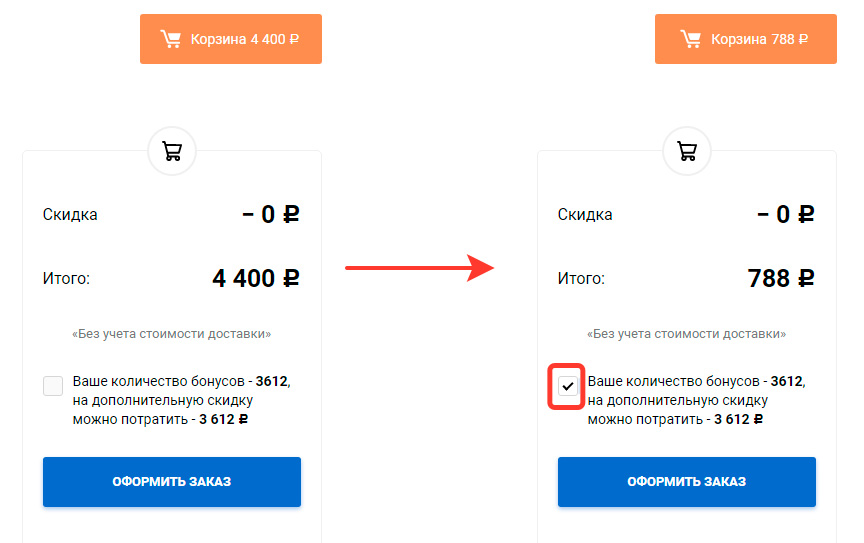Promotion
"Points for reviews" - the opportunity to get points for leaving reviews on purchased products.
The promotion includes
all products that are on the site
Rec3d.ru
How to get points
To leave a review for a product, go to the product card that you previously purchased and click the"reviews" tab.
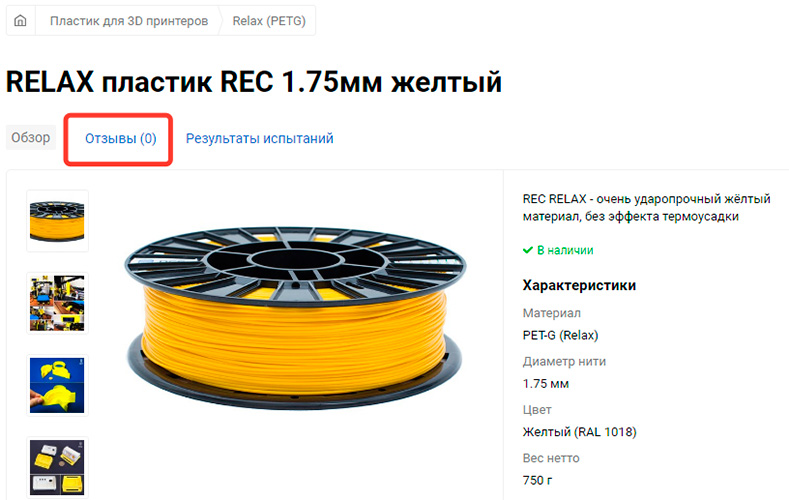
What kind of review - so many points. For example, reviews with a photo can give more points. You can get points in one of three ways:
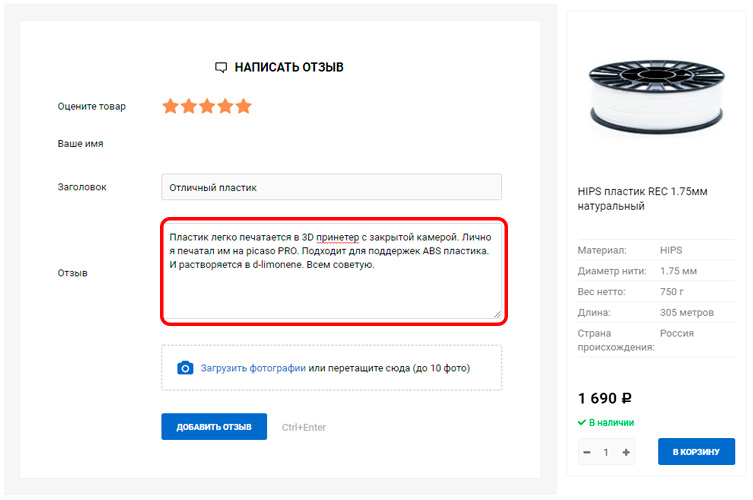
For a text review

150 points
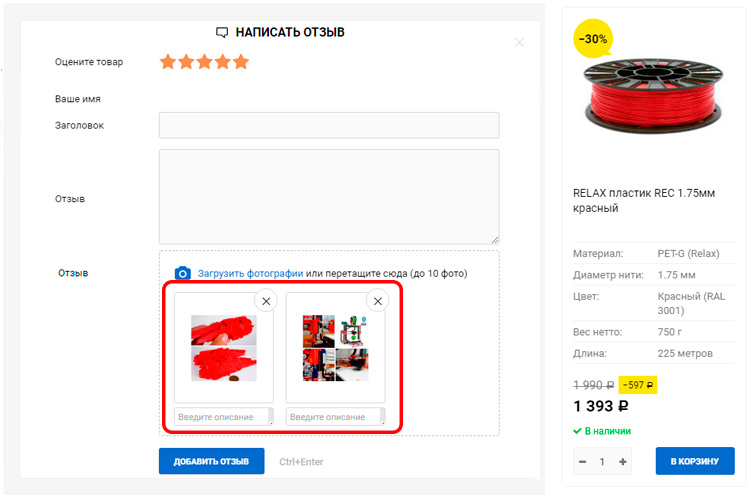
For a review only with a photo

100 points
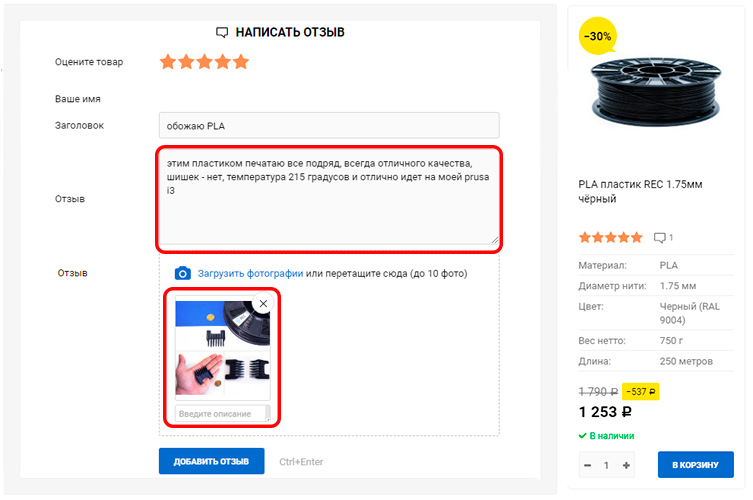
For a text review with a photo

200 points
Review moderation can take up to 5 days, after publication, points will be credited automatically. In the section
partner program You can check the accrual of points.
All previously evaluated products will be displayed in the product card where you left a review.
How to spend points
You can
spend the accumulated points to pay for the order at any time after they are credited to your account. You can pay with points up to 99% of the order value.
1 rub = 1 point.
To pay with points in the section
Shopping cart check the box for deducting points, as shown in the example below, and continue placing the order.
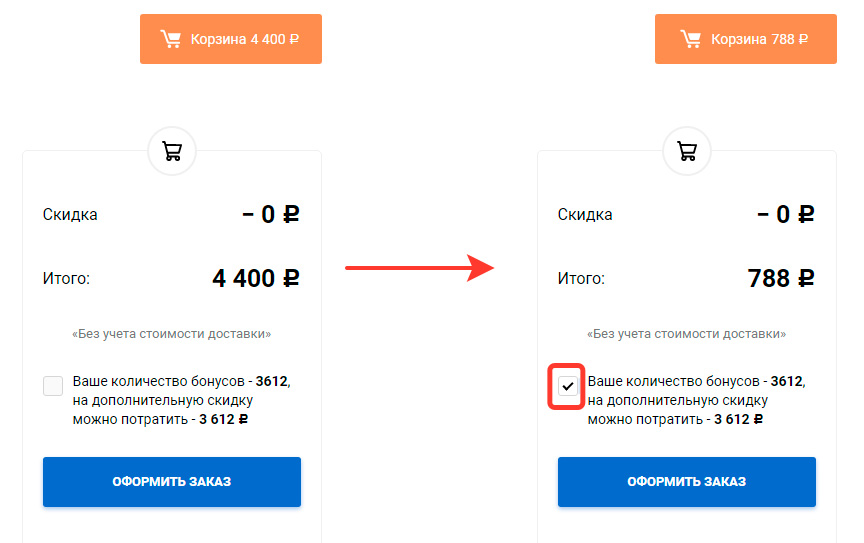
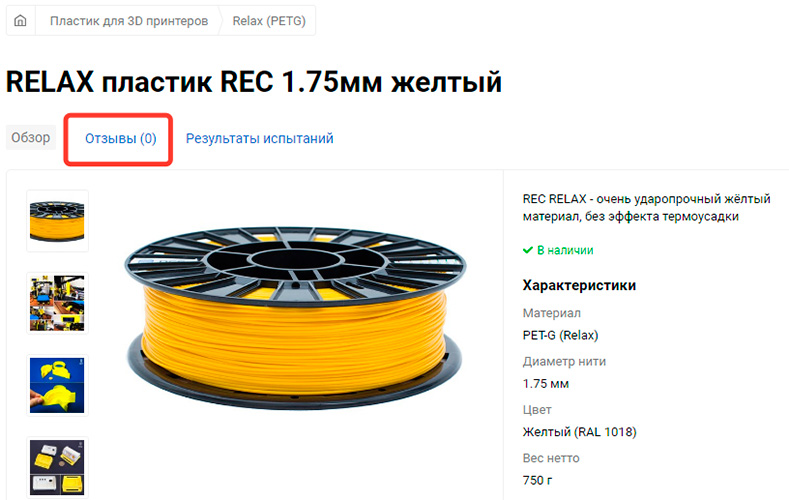
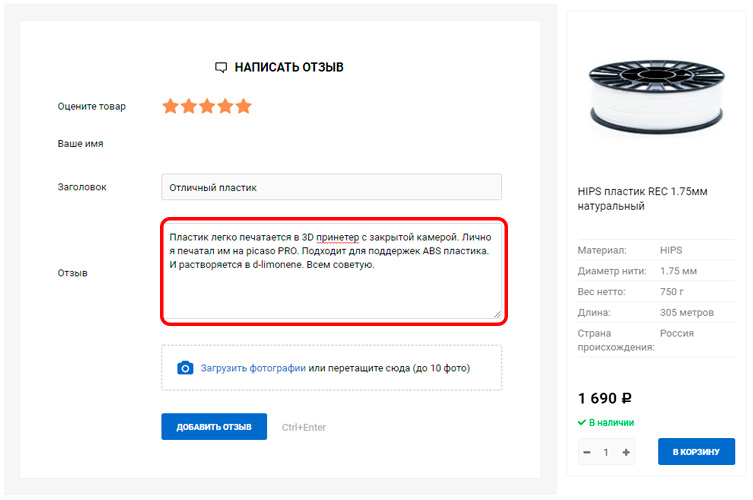
 150 points
150 points
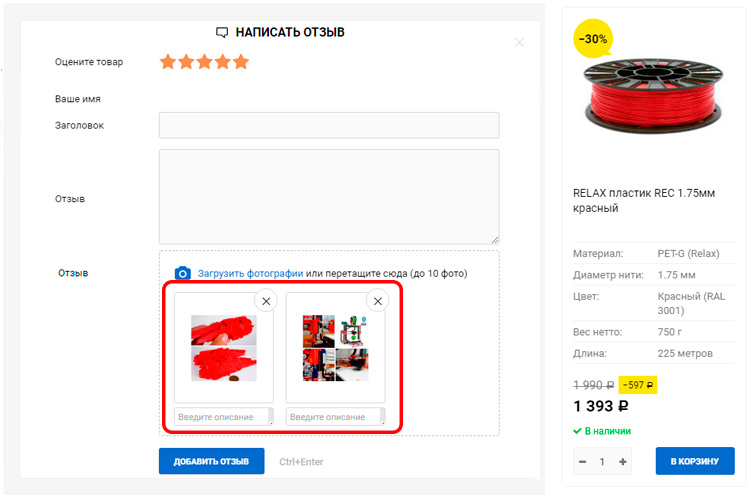
 100 points
100 points
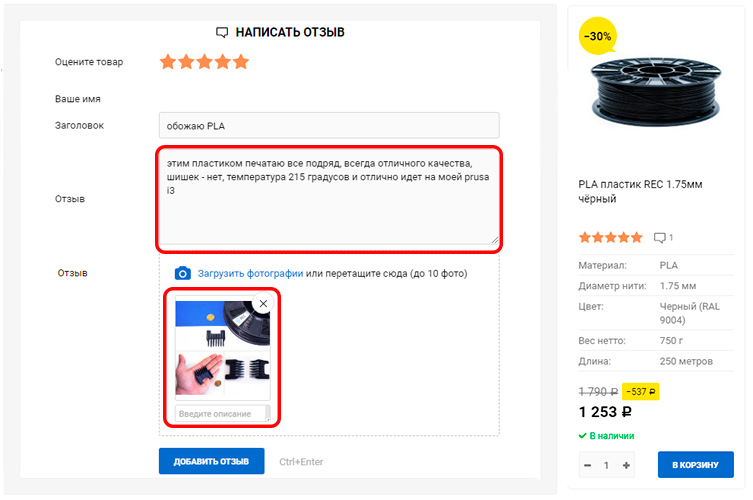
 200 points
200 points